How to Block Your First Bank ATM Card Online via First Mobile App

If you have the need to quickly block your First Bank ATM card in an emergency, you can do it online via the first mobile app on your phone.
Say you just discovered that your wallet is missing and your ATM card is gone with it, or you even have your card with you but you’ve entered your bank account details on the wrong website or on a loan shark app on your phone. Now you are concerned that money might be taken out of your account. It will take hours, probably days if you’re reading this on a weekend to get to your bank branch to block your card – your bank account could have been wiped by then.
Luckily, blocking your First Bank ATM card can be done online and on your phone if you are registered on the First Mobile app. You might also try calling the First Bank customer service if you are not registered on First Mobile app – but that might take time and time is usually of the essence immediately you discovered that you have to block your bank ATM card.
Steps to block your First Bank ATM card online
step 1
Open the First Mobile app on your phone and login with your 5 digit preset pin, or login with your fingerprint if you have that feature enabled.
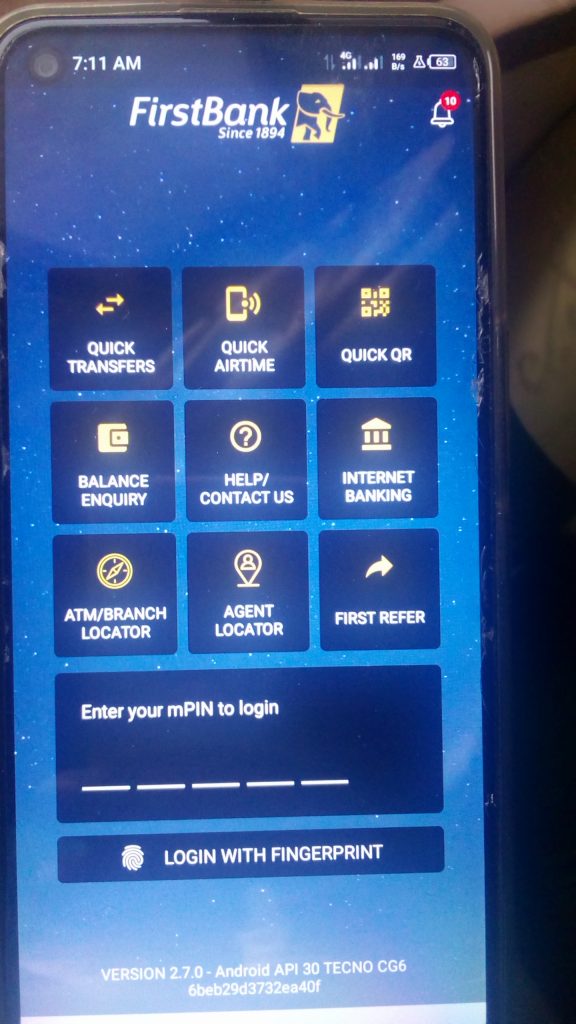
step 2
Open the menu and select ‘Card Services’.

Step 3
Your card type will be under ‘Debit Cards’ if you are using Master Card or Verve Card, otherwise select any of the other options accordingly.

Step 4
Toggle the options to block your ATM card on the different channels – ATMs, POS and web.

If your card is missing and you no longer have access to it, you should block it on all the three channels. But if your situation is that you entered your details on a wrong website or a loan shark app, you can simply block the card on both POS and web and leave it active on ATM if you have the need for it.
Loan apps and other websites that you authorized to autodebit your ATM card still have access to it even when you changed your password, the only solution is to block the card on web and POS channels.
Another method you can use to block your First Bank ATM card via text/SMS is to send “BLOCK” to 30012.
Blocking your First Bank ATM card can be done easily online. If your card is missing or you want to prevent a loan app from taking your money simply open the First Mobile app, select ‘Card services’, select your card type and block it according to your needs.
