How To Block Spam Calls With Truecaller

If you are trying to avoid the persistent and often annoying calls from loan apps, Truecaller app is the best tool you can use to block their spam calls before it even enters your phone.
Online loan companies have especially perfected a loan recovery strategy – to disturb their borrowers with persistent calls until they are shamed or annoyed into repaying their loans.
To be sure, these loan companies run a business and maximum effort should be made to ensure that whatever money is borrowed from them is repaid as at when due. But sometimes life happens, and borrowers are unable to repay their loans.
Some of these loan apps have proven to be unreasonable when borrowers are unable to repay that they resort to calling them daily and some even resort to threat to recover their loans.
Under such circumstances, borrowers need a tool to screen and block spam calls before they even enter their phones. This is where the Truecaller app comes in.
The Truecaller app is a smartphone application that can be used to identify callers and block spam calls among other uses. It is especially useful if you have been receiving persistent calls and you want to block the spam calls automatically. When a blocked number calls you, the line simply cuts before it even rings on your own end.
The app already has a list of spam callers, so you don’t have to worry about manually blocking each spam call. Once you turn on the blocking feature, it automatically stops all calls from numbers on its spammer’s list.
How to use spam calls blocking feature on Truecaller
There are a variety of spam call blocking features you can use on the Truecaller app according to your needs.
- Download and install the Truecaller app on your phone from the Google play store for android devices on the app store for iOS.
- Tap on “Blocking” on the far bottom-right corner of your screen to reveal the options.
- turn on “Block top spammers” to automatically block all calls from numbers on the Truecaller spammer’s list.
- Turn on “Block hidden numbers” to block calls from any number that is shown as unknown or private.
- Turn on “Block numbers from foreign countries” so that only numbers from your country will be able to call you.
- You can also block calls that begin with a specific number series. For example most loan sharks in Nigeria call with numbers that include 888. But you wont really need this feature once you have blocked all calls from reported spammers.
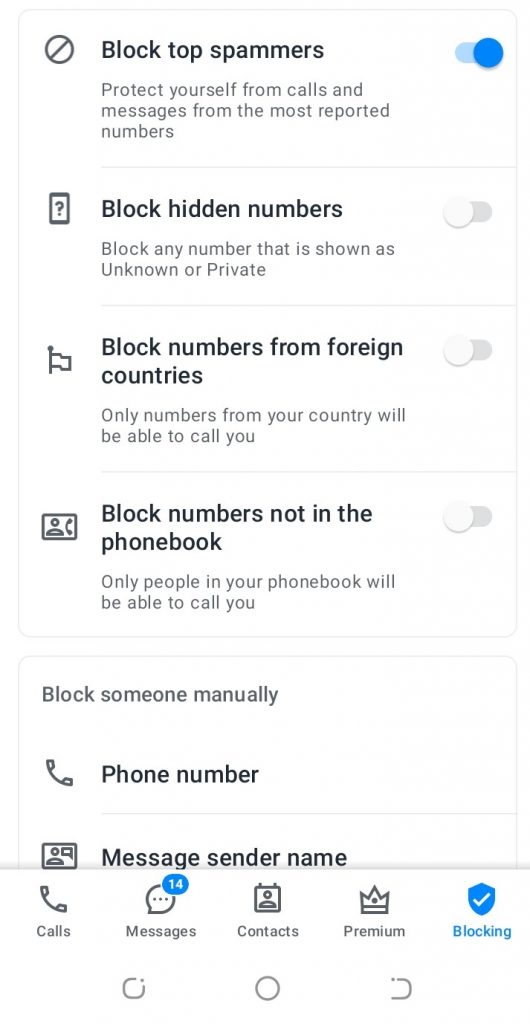
Truecaller is a useful tool to use to block spam calls from loan sharks that operate unchecked in a country like Nigeria. All you have to do is download the app, and turn on the settings and you don’t have to be scared of picking up your calls whenever your phone rings.
