How To Check NIN Number on Your Phone 2022
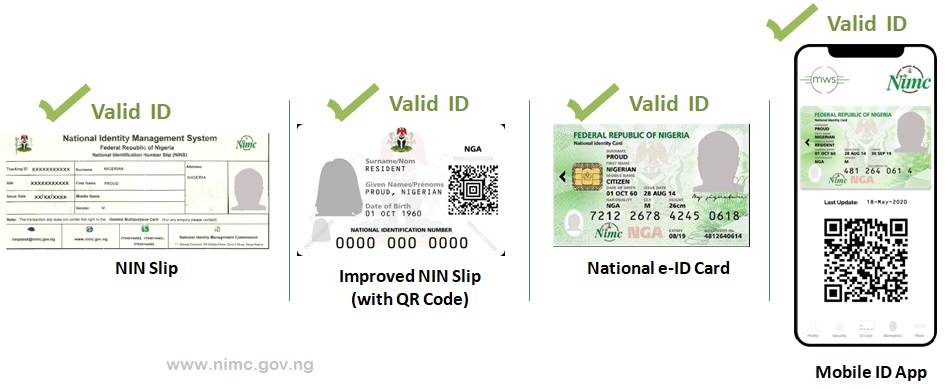
The National Identity Number (NIN) is one of four valid means by which a citizen of the Federal Republic of Nigeria can identify his/herself for official uses. The other three include driver’s licenses, voter cards, and international passports.
Of these four documents, the simplest to get is the NIN number. Citizens can simply walk into any NIMC accredited center to have their biometric data captured.
The NIN is an eleven-digit unique code that identifies every Nigerian citizen. It also contains the biometric data of citizens.
How to check your NIN number on phone?
Simply dial *346# from your registered phone number. This service is available on the four major phone lines in Nigeria – MTN, Glo, Airtel and Etisalat.
Note that using this service attracts a N20 (twenty naira) fee-only (deducted from your phone credit balance).
How to Validate your NIN number Online for Free?
After registration and data capture, you still have to validate the NIN given to you. Usually, the NIN given right after registration returns ‘record not found’ whenever anyone tries to confirm it.
Here’s how you can validate your NIN by yourself, online, and free too:
1. Visit the NIMC Verification Services Website
2. Tap the ‘Verify NIN” button
3. Enter your NIN
4. Respond with the security code sent to you
5. Confirm correctness of your details
6. Click Submit
To confirm if the validation has taken effect, try linking the NIN to any of your SIM. If the link is successful, that means the process worked. If it does not, I’d advise that you visit any NIMC office close by.
How to Link your NIN (National Identification Number) to Your SIM?
Each of the four major networks in the country have a different code for linking NIN to their network.
To link your NIN to your MTN,
Dial *785# using the phone number you wish to link
Enter your NIN and,
Submit.
Or
Dial *785*NIN# from the phone number you wish to link
Or
Visit the MyMTNApp and follow the prompts.
To link your Airtel SIM/line to your NIN,
Just dial *121*1# to link your Airtel SIM to your NIN
Or
Simply visit http://www.airtel.com.ng/nin
To link your GLO SIM/line to NIN,
Simply go to your messages, create a new message, and type:
“UPDATENIN (space) NIN (space) FIRSTNAME (space) LASTNAME” to 109, for example, “UPDATENIN 23499384883 LASISI AGWU” to 109.
To link 9Mobile SIM/line to NIN,
Simply dial *200*8# on your 9mobile SIM, add the NIN when prompted and submit.
Simply visit their website at https://9mobile.com.ng/nin to complete the process online.
How do I get NIN eID card online?
First, make sure any previous (Beta) version of the NIMC MWS Mobile App has been uninstalled from your mobile device.
Get the app from https://nimcmobile.app >>
DO NOT download the app from dubious websites and social media accounts which may be sharing malicious or corrupt app files.
To print your NIN slip with the QR code and view your mobile app usage records got to https://myportal.nimc.gov.ng >>
Get your UserID from the Mobile ID app and a one-minute OTP from the “Security PIN” button on the app as well – the UserID and OTP are the credentials you use for logging into https://myportal.nimc.gov.ng
Check all your apps to see if the Mobile ID app was actually installed, first, if you encounter difficulties like an error message during installation.
In some cases, if you encounter an error, try again.
If, after installation, you encounter a “No Internet connection available” or “Network request failed” error in some sections of the app or are unable to scan and verify an ID QR code:
– check and make sure your device is actually connected to the Internet
– tap on the middle “Tools” icon at the bottom of the app screen, tap on the “Settings” button, then tap on the “Wipe Mobile ID Data” option to enable you re-enter your ID details and reconnect your app
– you might try uninstalling and reinstalling the app.
For enquires or support contact mobileid@nimc.gov.ng
The National Identity Number is a very important document that every Nigerian citizen should have. It is the most required means of identification in the country.

The article provides some great advice on the topic. Thanks for sharing your expertise with us.