How to Renew Your FPL Private Leagues From Last Season
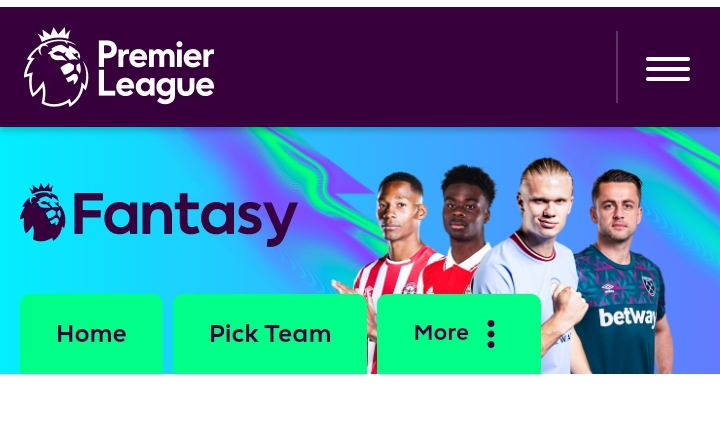
The Fantasy Premier League is now live, and managers are already setting up their teams ahead of the August 5 curtain raiser between Arsenal and Crystal Palace.
Admins, who renewed their FPL private leagues from last season will have their friends and participants automatically added to the league this season as they register. So far, over 600k managers have registered their teams ahead of the new season.
FPL private leagues are an exciting way for fans of the English Premier League to enjoy the new football season. It offers an opportunity for fans of the game to display their knowledge for bragging rights and also some exciting rewards. With these FPL tips, you might just do well in your private leagues!
Steps to renew your FPL private leagues
Only league admins can renew a private league. If you are a part of a private league last season and would like it renewed ahead of the new season, you have to reach out to the league admin – the manager that created the league. Once the league has been renewed, all managers from last season will be automatically added when they register their teams for this season. After login in to FPL as an admin;
- Click on “Pick Team” from the top menu.
- scroll down to the Leagues & Cups section and click on “Create & Join Leagues”.
- click on “Join a League & Cup”.
- click on “Join Public league”
- click “Join Classic League”
- here there will be an option to join a public league or to renew your existing league from last season.
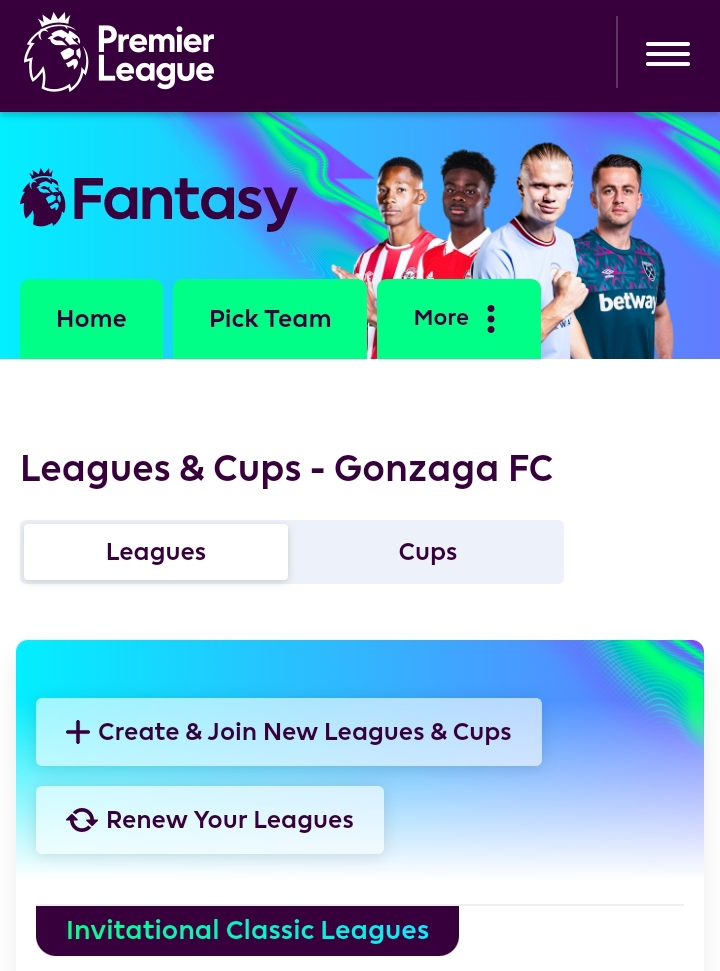
Note that when you click to join a public league, you are automatically added to a random public league with 20 other players, you cannot leave the league and you can only join a maximum of 5 public leagues. Once you are in the leagues you will no longer be able to renew your old leagues as you won’t have access to the portal anymore.
